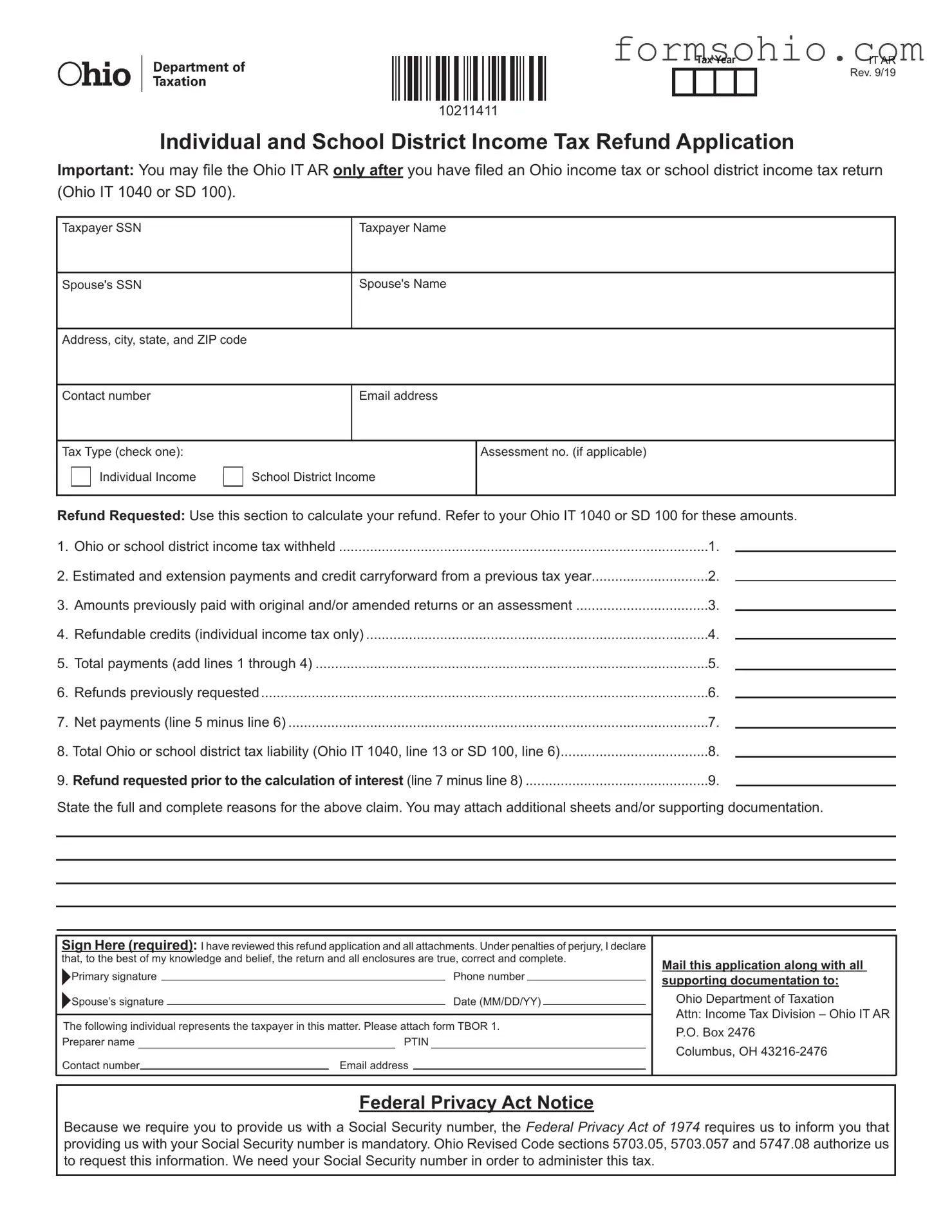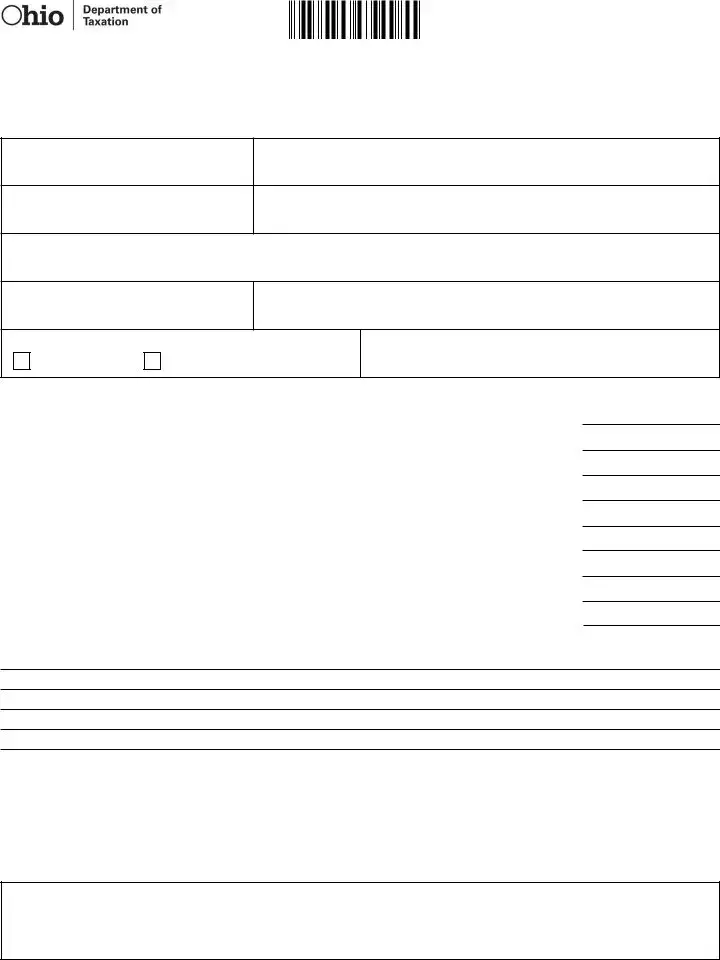Fill a Valid Ohio It Ar Form
The Ohio IT AR form is an application used by taxpayers to request a refund of individual or school district income taxes. This form can only be submitted after filing an Ohio income tax return, such as the Ohio IT 1040 or SD 100. By completing the IT AR, taxpayers can calculate their refund amounts based on various payments and credits associated with their tax filings.
Get This Document Online
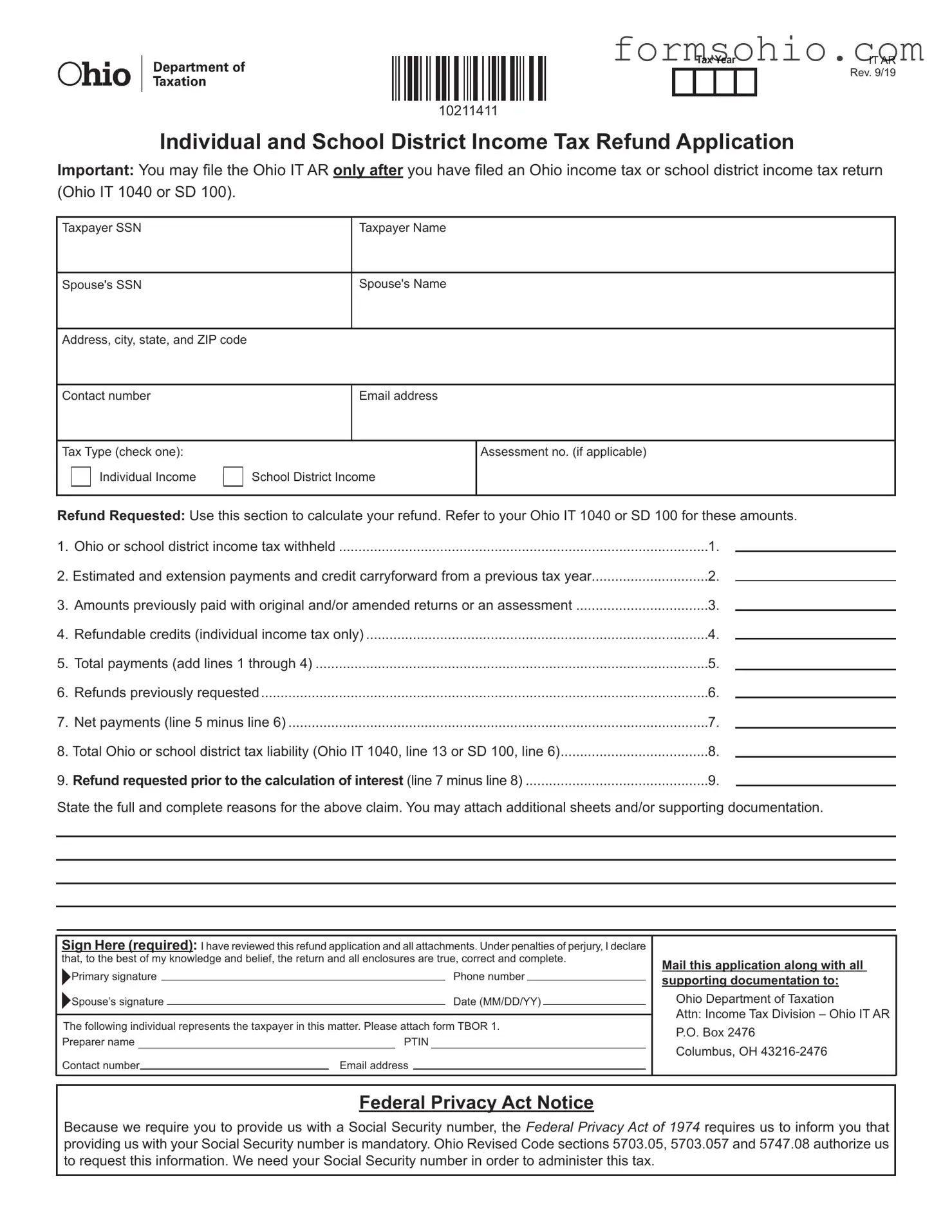
Fill a Valid Ohio It Ar Form
Get This Document Online
Complete this form efficiently and quickly
Complete Ohio It Ar online without printing hassles.
Get This Document Online
or
Free PDF File