Fill a Valid Cat Cr Ohio Form
The CAT CR Ohio form is a document used to request the cancellation or reactivation of a Commercial Activity Tax (CAT) account in Ohio. This form is essential for businesses that need to formally notify the Ohio Department of Taxation about changes in their tax status, such as closing operations or exceeding gross receipts thresholds. Proper completion ensures compliance and helps avoid potential penalties.
Get This Document Online
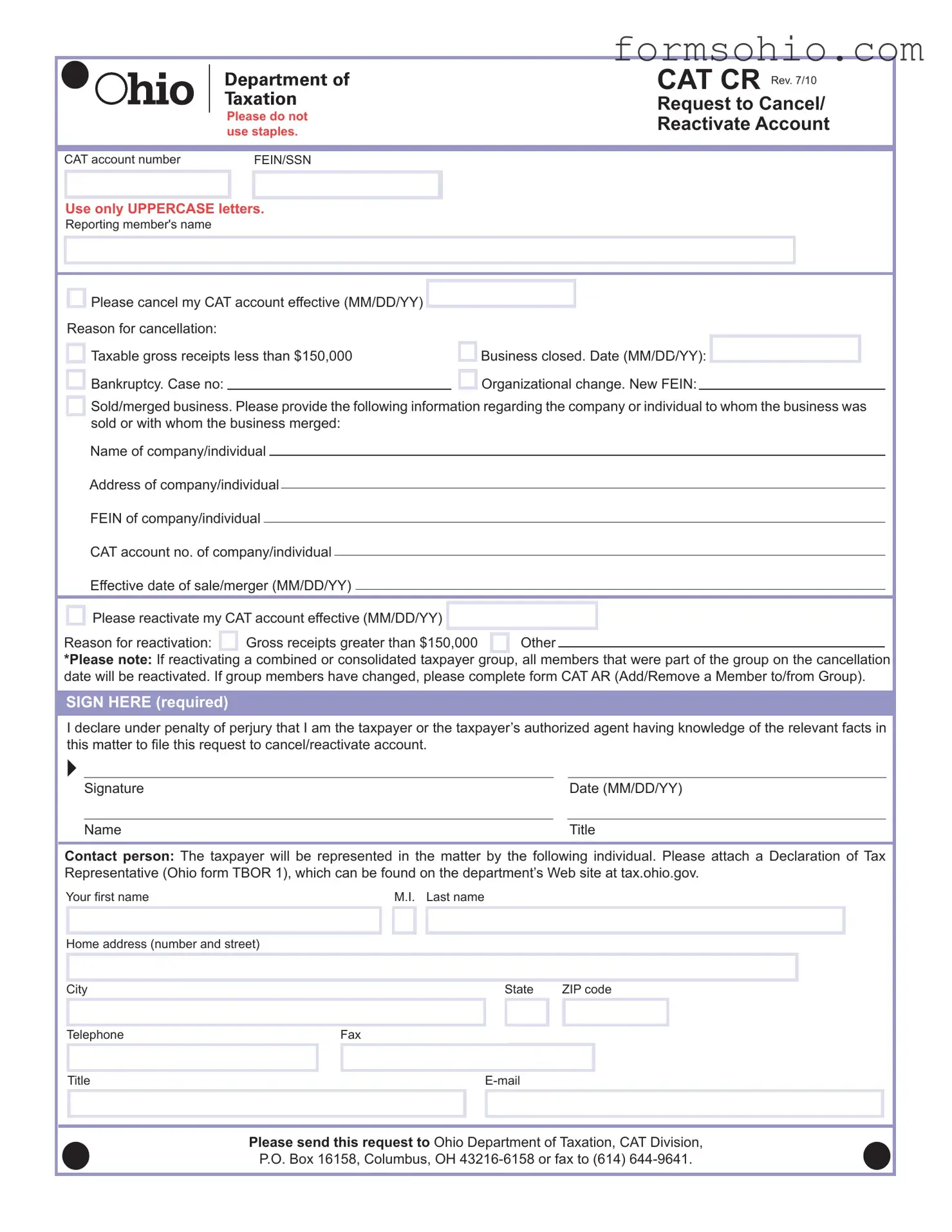
Fill a Valid Cat Cr Ohio Form
Get This Document Online
Complete this form efficiently and quickly
Complete Cat Cr Ohio online without printing hassles.
Get This Document Online
or
Free PDF File
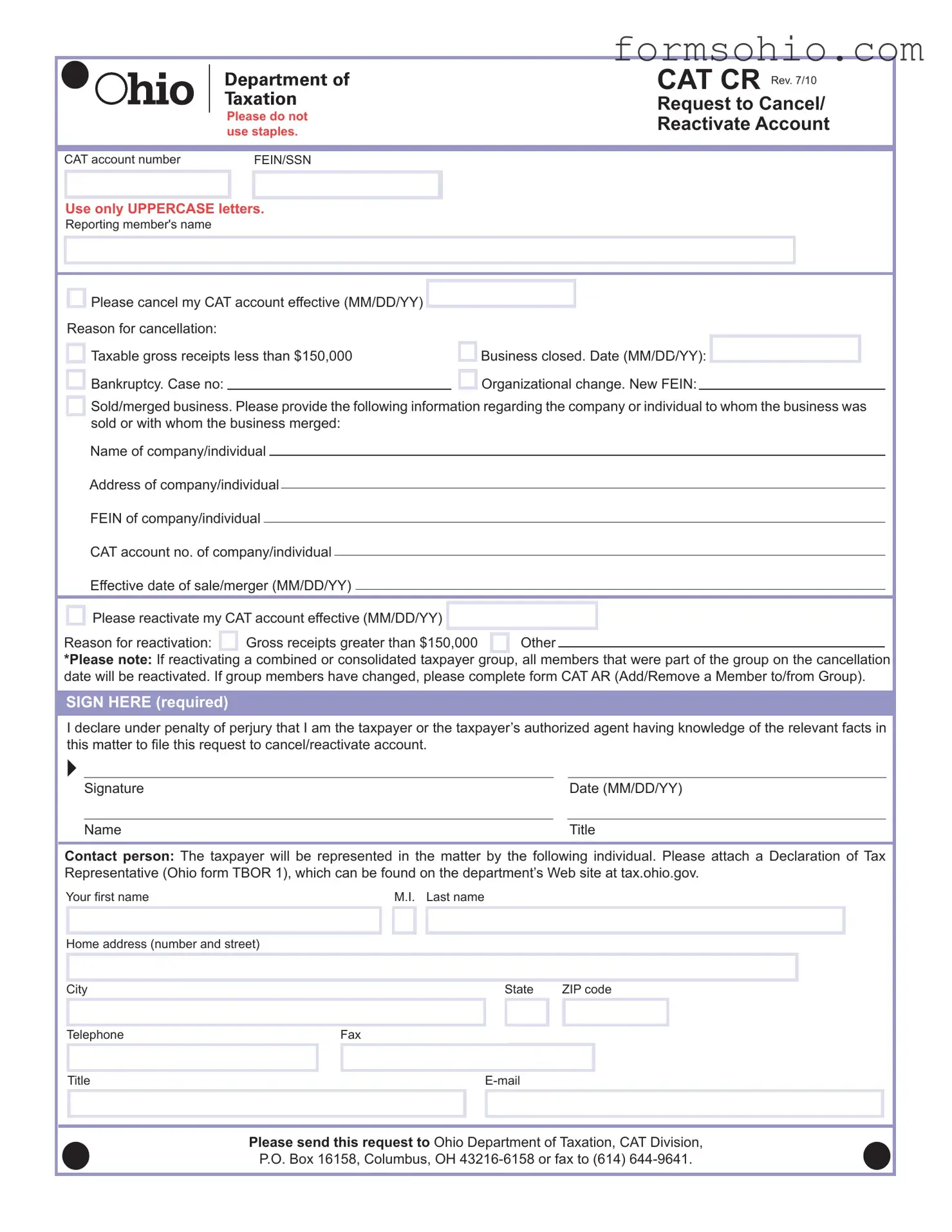
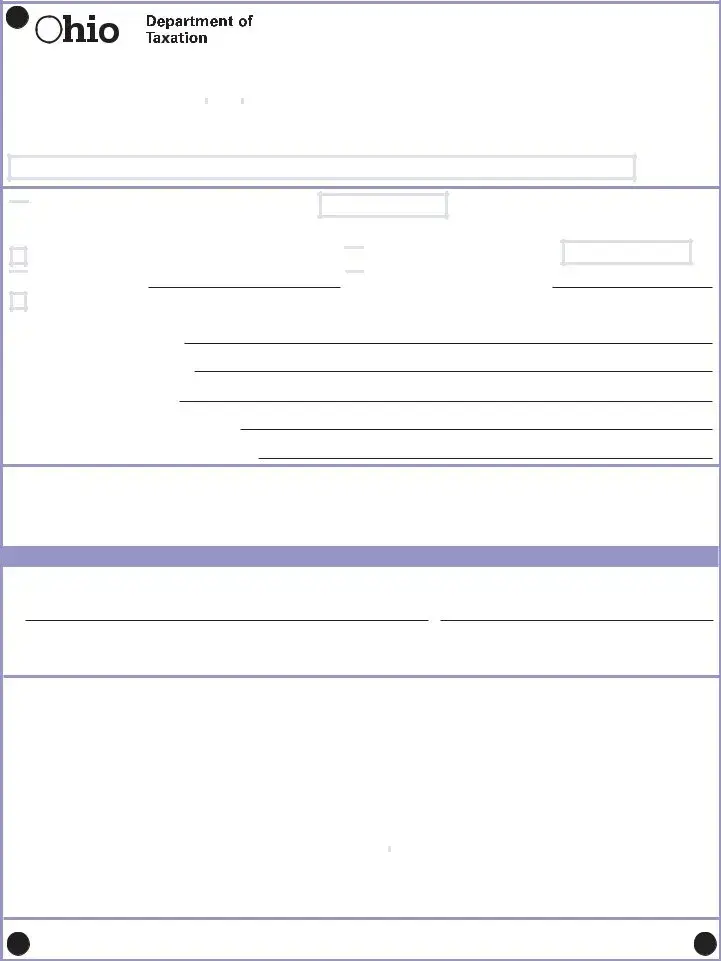

 Please cancel my CAT account effective (MM/DD/YY)
Please cancel my CAT account effective (MM/DD/YY)
 Bankruptcy. Case no:
Bankruptcy. Case no: Business closed. Date (MM/DD/YY):
Business closed. Date (MM/DD/YY): 
 Organizational change. New FEIN:
Organizational change. New FEIN: